Anomalies Alert – Leveraging Upcoming Market Anomalies to be Ahead of the Competition
Two new widgets in HQ revenue see market anomalies one year ahead. As well as indicating them to revenue management teams and hoteliers, they also give recommendations for action. HQ revenue's new AI-fed assistant is there to guide your revenue management team through all sorts of market warps.
What are anomalies anyway?
In general, we speak of the occurrence of an irregularity as an anomaly. Something that doesn't fit into the continuation of a pattern or breaks out of an expected function curve. To paraphrase the philosopher Thomas Kuhn: It is about phenomena that fall outside of the prevailing paradigm and for which the viewer is therefore unprepared.
Too far fetched? Yeah, well. Okay, let's have a look at some examples (swipe right):


Chromosomal anomalies such as trisomy, which leads to Down syndrome – here the behavior of the chromosomes deviates from the regular behavior.


In the hotel industry or in revenue management, anomalies are also exactly this: a deviation from the trend, an unpredictability. And therefore a risk.
The conclusion: If we could make anomalies calculable, they lose their risk – i.e. their terror.
Anomalies in the hotel industry – Putting hotels at risk
For hoteliers and revenue management teams, anomalies are critical. Changes in the market (especially of course those that adversely affect the performance of your hotel) must therefore be observed: price, demand, occupancy and so on. Casually, we call this 'monitoring the KPIs'.
But ... What does that mean specifically? In short – a lot of work and a lot of risk:
Users need to delve deep into the KPI analysis to find days of unusual market/booking behavior. Because of this these days are often overlooked, especially when they are far in the future.
That said: First, revenue managers have a lot of work to do to find the anomalies. But that, secondly, still doesn't mean they identify all of them, nor does it guarantee that the right conclusions will be drawn or the right actions taken.
After all, there are - it should be mentioned here - a whole range of different types of anomalies. We're talking demand change, pricing followers, rate movers, sudden LOS changes, occupancy gaps, pickup changes (we'll get into that in more detail in a moment).
So that means there is a double risk for the management of hotels / hotel chains:
- The risk of using working hours without a guaranteed result and thus
- still the risk of (the impact of) market anomalies on the hotel business.
Is this a dilemma, or lose-lose-situation, or both?
Use the data you have
At HQ Revenue, we've given this some thought, so we're now proud to introduce an assistance system powered by the best market data out there - ours.
Based on market data, OTA data, event data, movement data, historical data, and last but not least: your very own PMS data, we set out to take that data, combine it with some pretty advanced machine learning, and introduce two new features that guide you and your revenue management team through the shoals of market anomalies - with a 365-day view into the future!
This is how it works:
1. Anomalies at a glance: Anomaly Heatmap Widget
The heatmap widget shows all anomalies over 365 days.

Would you like to dive deeper? Sure - let's go into more detail here in the blog - or arrange a demo appointment right here!
The widget lists all anomalies over a period of 365 days. Regardless of the number of anomalies occurring on a given day, should there be an anomaly, the day will be highlighted in RED and clicking on it will bring up the new single-click window with all the details.
By default, the anomalies filter highlights all anomalies and if the user wants to see specific anomalies, he/she can toggle the anomalies filter on and off individually.
2. Analyze the coming market chaos more precisely: The Alerting Feed
You can delve deeper into the anomalies with the Alerting Feed. The feed lists all days (cards) where anomalies were found along with leadtime, timeslider badges. Thresholds shown on the daily c hart are relative to the anomaly's time slider setting. The user can sort the cards with options for "Priority" (toggle), "Recent" (toggle), and "Lead Time (ascending/descending)".
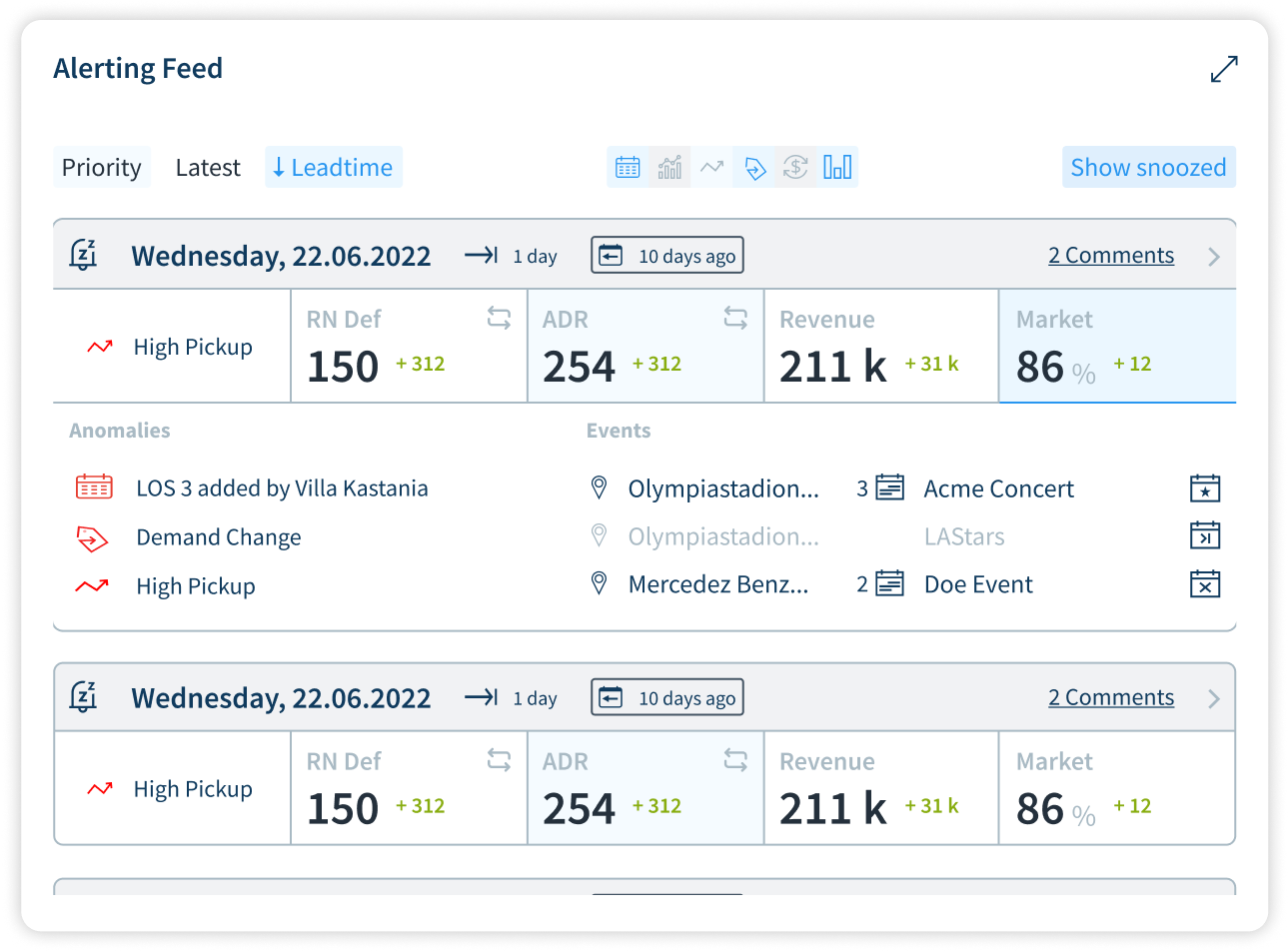
Would you like to dive deeper? Sure - let's go into more detail here in the blog - or arrange a demo appointment right here!
User has filter options for types of anomalies. In advanced view, anomalies and events are displayed.
A dedicated comment area facilitates teamwork. Instead of switching tools, share your thoughts directly with your colleagues by leaving them in the comment on each date.
The use of calendar icons, hovering and a snooze function also ensure the best possible UX – making the complex easy to manage.
3. Analysis from all perspectives; Access from all sides
We didn't stop at the features themselves – since market anomalies don't occur in isolation, you shouldn't look at them in isolation. From the point of view of operation and user experience, we have done everything to enable all perspectives and all access methods
To make the interdependencies visually digestible, anomalies are displayed on Smart View, Performance Board, Parity Check & Area Demand - these are displayed next to the Event Log (on Smart View they are aligned horizontally and on Performance Board and Parity Check they are aligned vertically).
What anomalies are there anyway?
There are loads of different anomalies that can occur! For starters, we've implemented these six:
Demand Change
The change in demand marks days in the future when demand will develop unusually strongly, positively or negatively. On these days it makes sense to check your prices and adjust them if necessary.
Competitor Follows
This alert indicates days when at least one of the competitors from your compset is mimicking your rate changes.
Rate change
The rate change alert goes off when your competitors change their rates but your rates haven't changed yet.
LOS Change
The minimum stay alert/LOS alert marks days on which at least one of your competitors has set a new LOS duration, but you haven't (yet).
Occupancy Gap
This alert warns you of days when you are potentially at risk of developing an occupancy gap if you don't act. To do this, we check the relationship between demand and capacity utilization.
Pickup OTB
The Pickup OTB alert goes off when we register an unusually large number of bookings for your hotel on a future date. There might be something going on here that you haven't figured out yet!

For HQ revenue users
By the way: In the e-learning area, customers have access to detailed video tutorials and other resources to learn everything about the use and advantages of the Anomaly Widgets!
The best way to develop really good patterns: take the lead yourself
Being an early adopter doesn't just put you in a cool thought leadership position - we understand that kind of vanity and all that. But being an early adopter does something different first of all:
It enables you to create new patterns instead of having to follow and always react to the ideas of others. So here's your chance to lead the market. And if you're a little suspicious that this is marketing gibberish... that's us ourselves - hey, nobody trusts the marketing guys.
So here is our honest offer:
Take a demo tour with our experienced revenue management experts and see the benefits for yourself in a personalized demo tailored to you and your hotel / hotel cluster / hotel chain.
How does that sound?
Fine – So make an appointment right here for a detailed personal demo ...
Follow us on LinkedIn, to stay up to date and to always be aware of the events at which the HQ revenue experts will be circling around and available to talk to in the coming time!
Share this
You May Also Like
These Related Stories

Behind the Scenes with Dr. Data: Career Paths, Anomalies, and Data as Fuel

Leveraging the Data You Have: HQ revenue's Anomaly Widgets Explained

